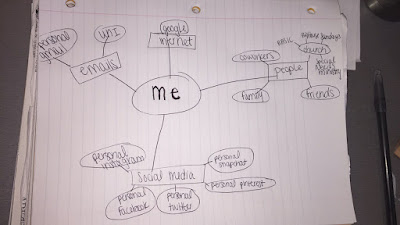Mandy Miller
12-11-2016
Extra Credit Blog
Education is one of the most important parts of our lives. I have recently been introduced to the idea of technology in the classroom. This has been a very interesting and engaging topic to dive into as a student, and for good reason. Technology is important. It’s become a necessity to many of today’s youth, which in turn will become tomorrow’s future. Others have noticed this increase in need for technology, and they have decided to make it a necessity in the classroom as well. Let’s learn more about ISTE and INTASC.
The International Society for Technology in Education (ISTE) is a non-profit organization that is an aid to educators, students, and leaders in order to achieve the goal of getting away from the “standard” or “factory” model of teaching. Integrating technology in the classroom doesn’t come as easily for all educators, but we have these standards to make sure that technology is implemented for students and teachers across the board. There are 2 main perspectives in which the ISTE standards are written; the ISTE Standards for Students and the ISTE Standards for Teachers.
The ISTE Standards for Students are designed to make sure that students voices are heard and that learning is not driven by the teachers, but by the students. It makes sure that no matter how technologically advanced the teacher is, the students still get to experience the advantages of technology. ISTE for Teachers are a list of 5 main points that describe what you need to do as a teacher to stay up to date with the ever-changing technology of today’s day and age. These 5 standards are further broken down to ensure the best quality of education is given to each student.
InTASC is a set of Model Core Teaching Standards outline what educators should know and teach in order to make sure that the students will one day be ready to enter college or the workforce. There are 10 standards/progressions to apply in the InTASC. One of the standards is learner development for diverse learners, which is one of the most important sections of vocabulary for me in my development as a future special education teacher.
Technology can enhance achievement of the standards by introducing a newer way of learning, a newer teaching tool to give students more resources, and new opportunities to learn. Standards can enhance both teachers’ and students’ performance, hence the standards for teachers and students! Standards can guide the design of instruction by giving you a guideline of things to make sure to include in your lessons. I plan on integrating the ISTE and InTASC standards in my future classroom by making sure that all of my students are given the same opportunities with technology. I will give them my all by integrating technology in every way that I can. For example, we will have online assignments and using iPads daily.
Ms. Miller's Blog
Tuesday, December 6, 2016
Sunday, December 4, 2016
Wow Your Students with EdPuzzle
As a future educator, I plan on showing A LOT of videos. Whether they be from Youtube, the library, from my own personal findings, I will be implementing video into my future classroom. One really important thing in watching videos during class is making sure that the students stay engaged. I remember in high school, my government and history classes just turned on a video and let it play for the whole class while everyone messed around, took naps, were on their phones, etc. I noticed very quickly that as a student, I wasn't getting much information out of that teaching method.
One way that I will make sure my future students are engaged is by inserting quiz questions and voice-overs in youtube videos that we watch. How do you do this, you might ask?
EdPuzzle! This easy to navigate learning tool is free and it's a great way to keep kids engaged.
Here I have embedded a link to my original YouTube video that I made about pollution.
It's good, but with the help of EdPuzzle, I was able to take my video to the next level.
Below is my EdPuzzle video. A better, more engaging version of the original. I will definitely continue to implement EdPuzzle into my work now as a student and later, as an educator.
One way that I will make sure my future students are engaged is by inserting quiz questions and voice-overs in youtube videos that we watch. How do you do this, you might ask?
EdPuzzle! This easy to navigate learning tool is free and it's a great way to keep kids engaged.
Here I have embedded a link to my original YouTube video that I made about pollution.
It's good, but with the help of EdPuzzle, I was able to take my video to the next level.
Below is my EdPuzzle video. A better, more engaging version of the original. I will definitely continue to implement EdPuzzle into my work now as a student and later, as an educator.
Thursday, December 1, 2016
What does edtech look like in a special education classroom?
Technology is great in any classroom. It helps students learn in a way that is different than conventional paper and pencil. It can help students want to learn. With the access to the internet, the opportunities are truly endless. For this reason, I am aiming to incorporate as much technology as possible into my classroom or office, depending on what type of teacher I am. (Some special ed teachers don't have classrooms, they just have offices to keep their stuff in and then go around to other classrooms and work with kids one on one).
Technology in the special education classroom could honestly be the tool that some kids need in order to finally achieve something that their disability has made seem impossible.
Below I've attached a link to a website that goes further into what this might look like in a classroom for special education students.
Technology in the special education classroom could honestly be the tool that some kids need in order to finally achieve something that their disability has made seem impossible.
Below I've attached a link to a website that goes further into what this might look like in a classroom for special education students.
Friday, November 25, 2016
Symbaloo
Being a special education minor, organization is going to be critical. I want to be one of those teachers who spends the most of her time investing in children. I don't want to lose a lot of time with my students because I am unorganized in my office/classroom. I have been following a lot of Pinterest boards that show different ways of organization, with an emphasis of special education. Another tool that I will use as a future educator to stay organized daily in my classroom is the website Symbaloo.
Symbaloo is a great tool that allows you to bring all the websites that you use into one "home screen" for easy access. In my future classroom, I can see myself keeping this page up as my home screen and having my kids help me by clicking the icon of the site we will be using that day. I have personalized my Symbaloo with websites that I will use for special education and I've also included TED talks. I am eager to carry this great tool into my own classroom someday.
Wednesday, November 16, 2016
Keeping Kids Interested
Have you ever had a really awesome teacher or professor who introduced you to so many new things, that did more than just go over the bare minimum, that always made sure you "got it" and never gave up on any of the students in the classroom? I have. And if someone just came to mind for you, you have too.
Isn't it crazy how much of an impact teachers have on students? For this reason, I am motivated to be a great teacher. I don't want to be average. I want to make a difference in children's lives. I am wanting to soak in as much as possible while here at UNI in the teacher education program.
One thing that I've learned a lot of this semester is how I can make sure that I keep my students interested. I think this is important because in order to make a difference in kids' lives by teaching them, you need to have their attention.
Technology is a great way to get kids' attention because they are using it more and more nowadays, and they are "good" at it. Kids know how to use smartphones, laptops, iPhones, internet, etc. This semester at UNI, I have spent a lot of time studying and learning what it looks like to integrate technology into the classroom. One way that I plan on using in my future classroom is by using technology for everyday things that you wouldn't necessarily think about using technology for; taking attendance, getting to instructions for an assignment, sending assignments home via internet, having a Facebook page for the classroom that the parents can look at each day to see what their child has been learning, etc.
I plan on becoming a special education teacher, which requires me to look a little bit harder for technology I can use to implement in my future SPED classroom.
I have attached a link to the Apple iTunes store that is called SoundingBoard by AbleNet. Essentially, it is an app for an iPod or iPad that lets children or adults who struggle with communication or writing transfer their thoughts into a story board creator. It's a great tool for kids on the autism spectrum, kids in special education, or adults with disabilities to be able to put their thoughts into symbols to tell a story. I think this would be an awesome way to bridge the gap in learning and communication with the use of technology.
This is one way that I plan to be a great teacher via the use of technology.
Isn't it crazy how much of an impact teachers have on students? For this reason, I am motivated to be a great teacher. I don't want to be average. I want to make a difference in children's lives. I am wanting to soak in as much as possible while here at UNI in the teacher education program.
One thing that I've learned a lot of this semester is how I can make sure that I keep my students interested. I think this is important because in order to make a difference in kids' lives by teaching them, you need to have their attention.
Technology is a great way to get kids' attention because they are using it more and more nowadays, and they are "good" at it. Kids know how to use smartphones, laptops, iPhones, internet, etc. This semester at UNI, I have spent a lot of time studying and learning what it looks like to integrate technology into the classroom. One way that I plan on using in my future classroom is by using technology for everyday things that you wouldn't necessarily think about using technology for; taking attendance, getting to instructions for an assignment, sending assignments home via internet, having a Facebook page for the classroom that the parents can look at each day to see what their child has been learning, etc.
I plan on becoming a special education teacher, which requires me to look a little bit harder for technology I can use to implement in my future SPED classroom.
I have attached a link to the Apple iTunes store that is called SoundingBoard by AbleNet. Essentially, it is an app for an iPod or iPad that lets children or adults who struggle with communication or writing transfer their thoughts into a story board creator. It's a great tool for kids on the autism spectrum, kids in special education, or adults with disabilities to be able to put their thoughts into symbols to tell a story. I think this would be an awesome way to bridge the gap in learning and communication with the use of technology.
This is one way that I plan to be a great teacher via the use of technology.
Screenshot image from the iTunes Apple App Store
Friday, November 4, 2016
Ms. Miller's Progression of Her Personal Learning Network
PLN
With it being my first year in my education major, I was given the assignment to make a diagram of my current personal learning network, or PLN. When I first made my PLN, I realized that I do have a lot of great people and resources in my life. However, with being an aspiring educator, I needed to focus on broadening my PLN more than what I had originally. I was introduced to the idea of broadening my horizons online and through technology to connect with other educators around the world to become a more valuable resource to my future students and employers. This is a picture of my first PLN.
Obviously, I had a lot of work to do.
The first thing I did was create a professional Twitter account.

I've had a professional twitter account for a few years so Twitter was a very easy resource that I used to expand on my PLN. I made a lot of great connections through my new professional twitter account. When I first got started, I followed some people who are in the field of education. One of the things that I achieved was participating in the IAEDChat. I followed the posts, I liked some of them, I retweeted some, and I replied to some. Twitter is such a good outlet for communicating with people because it gives you so many options of how to interact with people all over the world! Hashtags are very useful and helpful as well because you are able to search the certain hashtag/topic and see all related responses. I have attached a screenshot of me replying to quoted article in the #iaedchat. I didn't get a response from this post, but is nice to be able to share my ideas with people all over the world about education.
IA Ed Chat
Click here to get to IA Ed Chat
Another thing that I was able to do to expand my PLN was to participate in the #IAEdChat on Twitter. I was able to start by joining the tweet chat and just read through other educators posts and ideas. There were a lot of ideas that I liked, so I found myself favoriting and retweeting a lot of things that I saw. I also replied to a tweet about music, which is pictured above. This particular IA Ed Chat that I participated in was asking certain questions and then educators all over the world replied with their answer. This was interesting to see all the different teachers' points of view. Expanding my PLN in this way was something that really helped me see that there are so many different ways to address issues that occur in while being a teacher. For example, one of the questions said something along the lines of, "What do you do when you said something in class that offended a student and it was brought to your attention?" The teachers from all over Iowa replied their own ideas of how to handle the situation and it really showed me good ways to confidently and humbly handle situations when people are hurt by what you say or do as a teacher. Tweet chats are something that I will continue to access as I pursue a career in teaching to see what other educators are doing in their classrooms and what their ideas are on certain topics.
Ed Tech Chat
I also participated in another tweet chat on Twitter, called Ed Tech Chat. This is something that was similar to the IA Ed Chat, but on this chat, it was talking more about technology in the classroom. I decided to take part in this tweet chat group because I know that I want to integrate a lot of technology in my classroom someday, so it would be very beneficial for my future to see what other teachers in Iowa were doing with technology in their classrooms. I found some things that I retweeted, I favorited some things, and I quoted a tweet from this chat as well. One thing that was really great and stood out to me was an awesome article that was posted by an educator on this chat. Below, I have attached a link and picture of the article I found thanks to a tweet from another teacher in Iowa.
What I found on the TweetChat link
This is an article that I really liked because it mentions some things that I have already learned by being in my level ones at the University of Northern Iowa. The things that I think are important that this article mentions is that nothing can replace the importance of a caring educator taking the time to invest in their students, but that technology has been proven to help with Social Emotional Learning skills. Check out the article if you want to read more about this topic!
Connecting with an Author via Twitter
This is one of the most exciting things that has happened over my journey of expanding my PLN. I am really happy about this one. I was just browsing on my personal Twitter account and I typed "special education" into the search bar. This young man pictured above, Ronnie Sidney II, was one of the things that stood out to me in the results. I clicked on the link to the blog pictured above to read an incredible story. To make a long story short, this man grew up in special education classes and "beat the odds" as he calls it, making it as a best selling amazon author. When I read this story, I was inspired. I wanted to reach out to him and see what he had to say to me, an aspiring special education teacher.
So, I tweeted at him! Below is a picture of our conversation.
I was pleasantly surprised to get a response from this best selling author! His advice to me was inspiring, just as I expected. Seeing the whole child, meaning not to only see them as their disabilities. Help them identify and celebrate strengths, which is so, so important, especially in special education! Help them advocate. I just want to sit down with him and talk for hours. What a cool thing Twitter is. I am excited to see who else I will have the pleasure of speaking with via social media, especially Twitter, in my future years as a teacher.
Zoom
I've used a very neat learning and connection tool a couple times this semester called Zoom. This video chat room is super easy to connect to, and it gives people the opportunity to connect with each other via video chat when face-to-face meetings aren't an option for whatever reason. I used Zoom for the first time this semester when my small group in class had a meeting with our professor, Dr. Z., and we went over what we had completed so far on a group project. This was a way for us all to connect online and still discuss our information without having to actually physically go anywhere!
Another time I used Zoom was when I was working on this project. A classmate of mine and I decided to use Zoom to discuss how much we had completed of our PLN and we were able to ask each other questions and try to find some answers about what was required for the project. While Piper and I were Zoom chatting, she was also emailing one of our teachers asking him the questions we had about the project requirements. This video chat room is very easy to get to and use. It's also something that is available to anyone and many people can use it all at one time. This is something that I can see myself using to connect with other educators all over the world and it is something that I plan to use in my classroom when I'm a teacher some day. It's a way to integrate technology into the classroom which I think is very important. Another way I could use Zoom is to connect with children's parents via video chat if they ever have any questions or maybe if they couldn't make it to parent-teacher conferences. The opportunities to use this website are endless as an educator and I've been able to really learn a lot by using it as a student.
Pinterest
Another time I used Zoom was when I was working on this project. A classmate of mine and I decided to use Zoom to discuss how much we had completed of our PLN and we were able to ask each other questions and try to find some answers about what was required for the project. While Piper and I were Zoom chatting, she was also emailing one of our teachers asking him the questions we had about the project requirements. This video chat room is very easy to get to and use. It's also something that is available to anyone and many people can use it all at one time. This is something that I can see myself using to connect with other educators all over the world and it is something that I plan to use in my classroom when I'm a teacher some day. It's a way to integrate technology into the classroom which I think is very important. Another way I could use Zoom is to connect with children's parents via video chat if they ever have any questions or maybe if they couldn't make it to parent-teacher conferences. The opportunities to use this website are endless as an educator and I've been able to really learn a lot by using it as a student.
One thing that I have found to be really helpful this semester with getting ideas for lesson plans and learning how to be the best teacher I can be with my future special education teachers is Pinterest. Since I one day hope to be a special education teacher, I have changed all of my "personal" Pinterest boards to private so only I can see them. I have created many boards this semester that are related to organizing my classroom, teaching general education, teaching special education, and different ideas that go along with education in general. This is such a useful tool because teachers all over the world are able to connect with each other by "pinning" things to their own personal "boards" and then other educators can follow them and see those same pins! I've learned a lot of useful and helpful information.
I've also used Pinterest to follow some really great boards. One that I followed that really has helped me to connect with the most people (148.8k followers) is called "Teachers on Pinterest". They have 24 different specific boards, one for each grade preschool-6th grade, and then one board for math, science, literature, etc. This is a very cool thing because of how it's organized and easy to access different ideas. I also followed a few boards specifically for special education, because it is much different than a general education classroom. I will definitely be using Pinterest for the rest of my teaching career. The opportunities to learn and grow as a teacher and branch off of others' creativity are endless with the help of this tool.
Symbaloo
As an aspiring educator, I know that organization is key. I was recently introduced to a really helpful and easy way to keep all of my websites that I would like to use in one easy webpage. This website is called Symbaloo, and it is one that I know I will be using in my future classroom. On this easy to make webpage, you are able to edit previously set up templates to your own unique creations of which websites are most important to you. One thing that I can see myself using this for in the future is keeping this webpage up to be my home page in my classroom and then having the students help me click on which picture we will be using today for the lesson on the smart board. It will help me to stay organized and it will teach them more about how to operate technology.
Podcast
I found a great podcast called Reinventing Special Education - Part 1 by Tennessee State Department of Education. This is a blog about how we have conquered, as a country, can improve the way we teach special education students. I find it very interesting due to the wisdom this man has and how he shares things in a way that make me want to do something better, different than it’s been done before, to get a better outcome for my future students. There is a whole list of podcasts by this same department. This is just the first podcast of the list. It gives me a sense of motivation to be the change that the special education students of this country need. I can definitely see this podcast helping me as I reach for my goal of becoming a future educator!
Blogger
This is a link that I came across while searching for different special education blogs online. I clicked on this particular blog because of the title, “The Autism Helper”. I am naturally drawn to learning more about helping those with autism due to my experiences I’ve been a part of in the past. I volunteer once a week with a boy in elementary school who has autism. He is actually the reason I discovered my love for helping those with special needs, and is a huge reason why I chose the major of elementary education with a minor in special education. This blog gives me so many different ideas of what I could do in my classroom and what I could use right now when I am assisting the boy that I help every week. One of the examples of things that I found really useful was the amount of different resources this site offers. According to the site’s “About” page, “We at The Autism Helper, Inc. are dedicated to empowering those who support individuals with Autism by providing resources, tools, and the methods to measure success. We aim to support teachers, parents, clinicians, and administrators by publishing daily blog posts at theautismhelper.com, creating curriculum resources, as well as conducting public speaking engagements and providing consultative services” (Long, Sasha). This is a great resource that could potentially really help me as an educator. It could also really help parents with any questions they need answered because of how much this blog offers.
Long, Sasha. "Home - The Autism Helper." The Autism Helper. Web. 15 Nov. 2016.
Overall, I think this project was a great thing for me to do in the beginning of my career because the sooner I start expanding my PLN, the better. With my PLN changing this much just within one semester, I can't imagine what it will look like after years of being an educator. If I had to pick just one thing that this project has taught me, it's that the possibilities to make connections are endless! I am excited to continue to learn more things and continue to expand my personal learning network the further I get in my career as an educator.
- Mandy Miller
Subscribe to:
Comments (Atom)